Documentation + User Guide
Documentation + User Guide
End Product Comparison
Overall, I think that I managed to create quite a lot of what I intended to in my original document. I think I focused a lot on getting the mechanics in the game, and ended up becoming overwhelmed in creating content for the mechanics. I had to cut a good few things, like cutscenes, half the levels and endless mode. It's safe to say that the graphics towards the end were rushed, and I didn't add quite as many SFX as I would have wanted. I also wanted to create my own music tracks, but that was also reaching a little too far. Anyway, I will now briefly go into detail about why each of these needed to be scrapped:
- Cutscenes: I spent a good few days trying to figure out unity's timeline system, and how to get the results I wanted with different animation clips, control tracks, and all sorts of other stuff. I felt like what should have been a simple task was becoming an overwhelming nightmare, and as the week was moving on I was feeling like I was going to get no progress on the other things I wanted to work on that week. So cutscenes were dropped, and replaced with a very short intro text box, and a simple end screen. It's not nearly as flashy and engaging as I would have wanted, but it's good enough
- Levels: The game would have just been too long with 20 levels. I could have made each wave shorter, but they would have been kind of unsatisfyingly brief I think. So instead I opted for 10 waves, which also allowed faster introduction of enemies to keep things fresh. Wave design is my main gripe still, I think I could change the numbers around forever and not be happy with the results.
- Endless mode: Clearly not feasible with the time remaining, that would have been a huge thing in itself. Endless mode was quickly backlogged, and never saw the light of day again.
Feedback
I wasn't able to participate in the week 12 testing session, but I have gathered a lot of feedback and observations over the weeks:
- Signposting: There was a universal draw to immediately trying to exploit hiding in the house to attack zombies during one's first interaction with the game. In earlier weeks, users assumed they were successful as there wasn't enough visual or audible feedback that the enemies were attacking the player's house. This changed somewhat in later weeks, when there were clear signs with a hit sound, attacking animations, and a visually decreasing health bar. Still, players would often wait for the enemies to get to that point before realising, leaving them at a disadvantage. A tutorial screen accessible in the main menu teaches the player that their house is vulnerable, and the text under the game window in itch.io also shows this. Ideally, a tutorial cutscene would be force played at the start of the game, but I had to drop this.
- Upgrades: There were lots of comments on how upgrades functioned, with many feeling that percentage upgrades were underpowered. They have been significantly boosted a few times, and now provide a very sizable boost that only increases with bigger numbers. Alongside this though, there were upgrades that were too powerful. Solutions to this problem ranged from removing unavoidably OP upgrades, like ammo cost reductions for the shotgun and rifle. Upgrade costs were also made to increase after each purchase of a specific upgrade, preventing the player from easily stacking upgrades for low cost.
- Enemies were commented as being a little too easy, and needed to give the player more pressure. I chose to increase the base speed of the slower enemies, to more match the pace of the player. This provides more pressure for the player to make bigger manoeuvres for safety, rather than easily kiting all enemies.
- Weapons have had many changes over the weeks, with the shotgun and rifle often battling each other for favour. In early weeks, people commented that the shotgun was far too weak, and the rifle was the superior weapon. After some minor changes, the shotgun ended up being the easiest weapon to use. After raising the fire rate and damage of the rifle slightly, I think they are both fairly equal. The shotgun is very good for quickly finishing off small packs of tough zombies, while the rifle is good for sustained killing.
Assets
Player Character:
Uses Zegley's 2D platformer template asset as a base, which was then drawn over with my own design.
Weapons:
Drawn by me, displays the idle, shooting, and reloading states of each weapon
Tilesets:
Drawn by me, illustrates the game level with a blue toned night time colour scheme
House/Workshop:
Drawn by me, represents the main target of the enemies. Can be attack, and entered by the player. Inside is the workbench, where the player may craft ammo at.
Background:
Uses Saukgp's 2D parallaxing backgrounds, which sells a nice effect of moving through a dense woodland at night.
GUI:
Uses Mournir Touhami's pixel art GUI Assets, a robust set of GUI elements that was very suitable for all the GUI elements of my project
Enemies:
Drawn by me, represents each action an enemy can do. Most enemies have common animations like walking and attacking, as well as some enemy specific animations like falling or running. Each enemy also comes with a "parts" spritesheet, for animating their gib particle explosions.
Graveyard:
Drawn by me, represents the spawn point of the enemies.
Trees:
Drawn by me, their branches are usable to the player for safety, but will snap if stayed on for too long
Music:
Composed by RyanAVX, the track used provides some much needed ambience to the game. Could there be a better suited track out there? Maybe? Does it do the job? Absolutely.
SFX:
A mixture of assets from Kronbits, Ogrebane, Snake, and my own making using the website SFXR, and the chiptone tool by Sfbgames. Many of the monster SFXs are from Ogrebane and kronbits, with Snake's sfx being used for various gun SFX.
User Guide for Grave Mistakes
Gameplay
The player will fend off hordes of undead enemies over the course of 10 waves. They must prevent the enemy from attacking their house by moving, jumping and shooting around the 2D platformer level. Controls are as follows:
A/D - Move Left/Right
Space - Jump
Cursor - Aim
Left Click - Shoot
R - Reload
E - Craft at workshop
The player will encounter a main menu screen on first loading. From here they may choose to see a tutorials screen on how to play the game, or to start a new game.


When the user presses start, they are greeted by an intro screen, contextualising the game's setting.
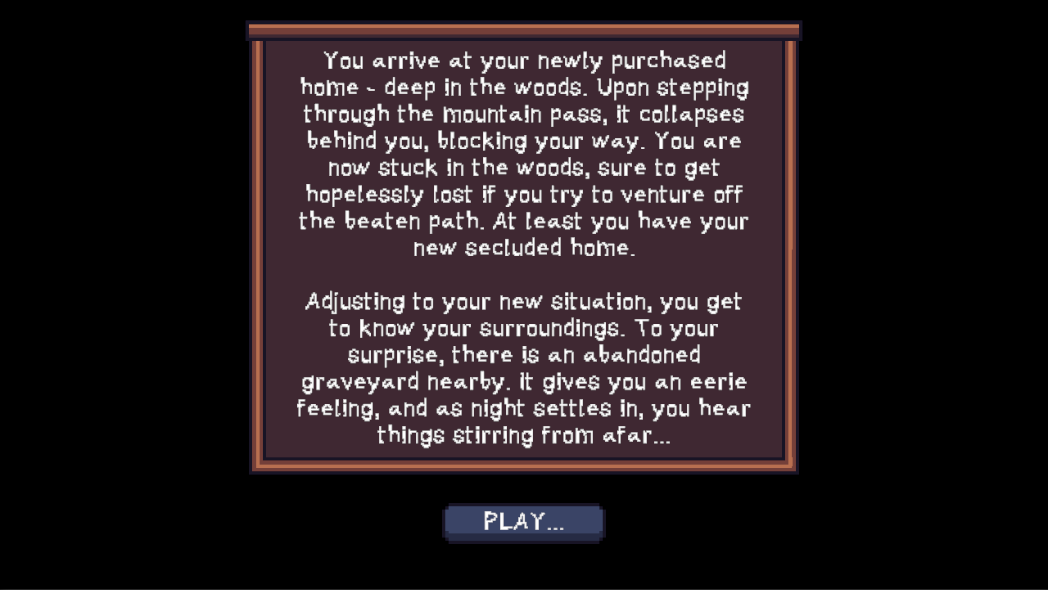
After they press the play button, they are put into the game, starting inside their house. This scene is the main scene of the game, and where all proper gameplay occurs. It is comprised of several key elements:
- The player's house, which they must defend. Located on the right hand side of the map. Also houses the player's workshop.
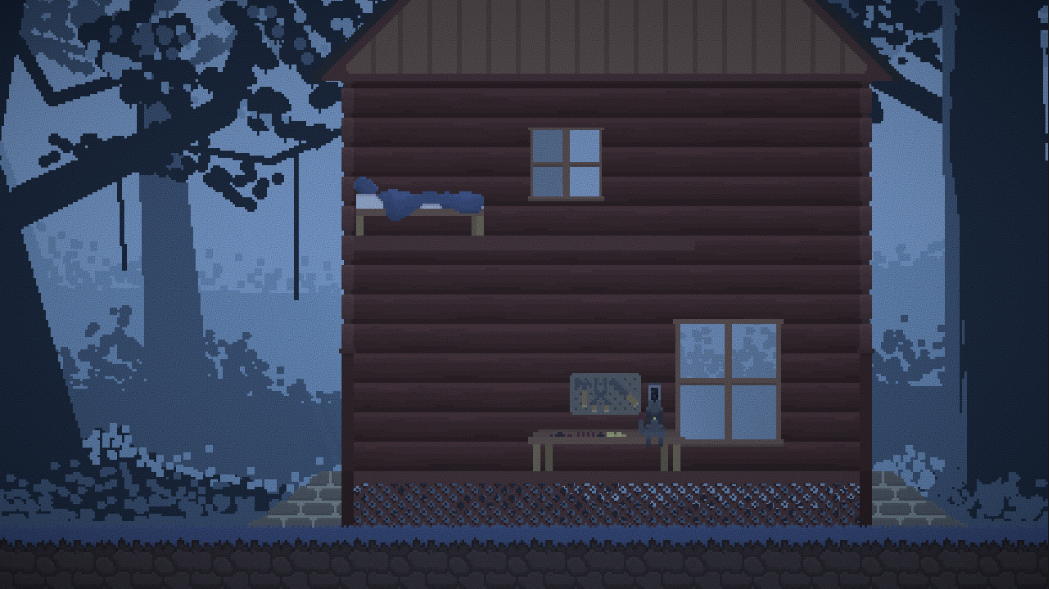
- The graveyard, spawn point for enemies. Located on the left hand side of the map.
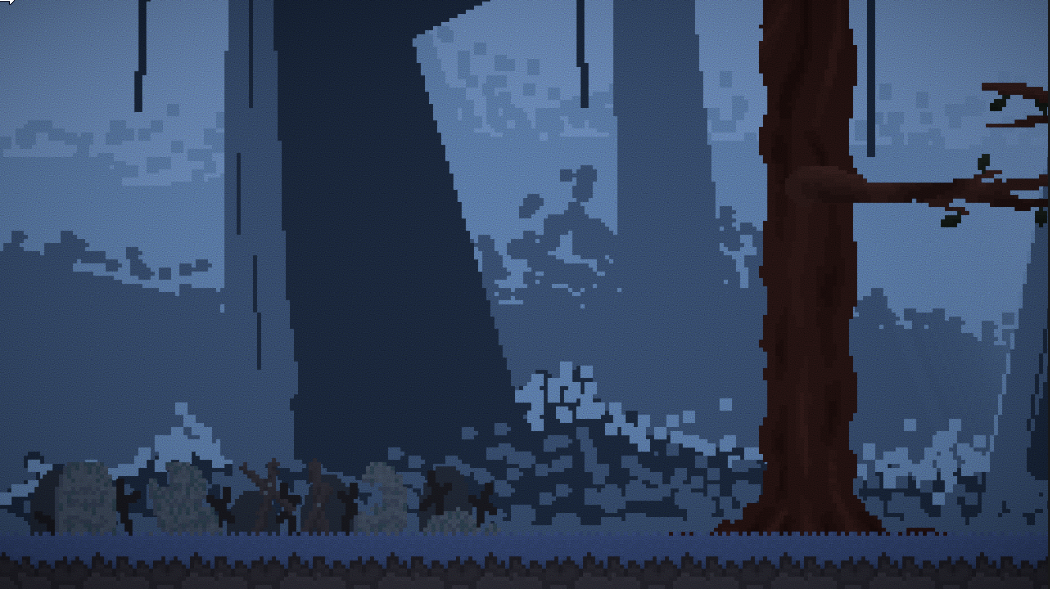
- The trees, temporary safety platforms for the player. Located on the middle left side of the map
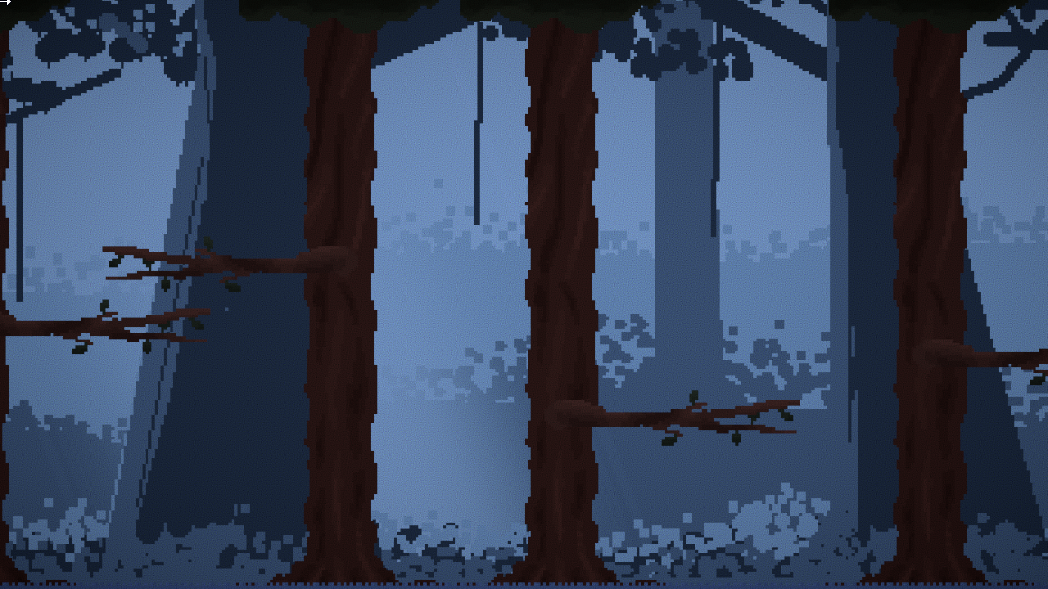
- The terrain. Sets the bounds of the level, and consists of two impassable cliff walls on either side of the map, and ground for entities to move on.
As mentioned earlier, the player's main goal is to defend their house against the hordes of encroaching zombies. Alongside just shooting, the player will find that they are able to upgrade their weapons between waves, being able to choose between three randomly generated upgrades that will boost the stat of a specific gun, for the cost of scrap which is dropped from zombies on death. Scrap also serves another purpose, as the currency used for crafting ammo at the workshop. This means the player will need to decide how much they are going to spend on upgrades vs ammo.
The player has access to three different guns. Each gun acts differently, and requires a different ammunition. These guns are:
- Shotgun: A gun that fires multiple projectiles, reloads it's ammo one at a time, and has a relatively low rate of fire. Powerful up close.
- Rifle: A fast fire rate gun, useful for controlling crowds and sustained fire. Longer reload times can reduce damage uptime in comparison to the shotgun.
- Launcher: A powerful AoE damaging gun, capable of taking out many enemies at once. Very long reload time, and can only load one projectile at a time. A powerful last resort.
The player will encounter four different enemies over the course of the ten waves, each with unique stats and behaviour. These enemies are:
- Zombie: The standard enemy of the game. Just slower than the player, and relatively weak.
- Zombie Hulk: The stronger version of the zombie. Slower than the zombie, but much stronger in both health and damage.
- Skeleton: Fast but weak. Will sprint towards the house, completely ignoring the player.
- Vampire Bat: Starts off as a flying bat, but will transform into humanoid form when able to get behind the player. Will always target the player.
This concludes the user guide for Grave Mistakes, as well as it's documentation. I hope you enjoy playing my game, I had a blast making it!
References
Eric Fredricksen 2011, JSFXR, viewed 18 May 2024, <https://sfxr.me/>.
Kronbits 2019, Itch.io viewed 10 May 2024, <https://kronbits.itch.io/freesfx>.
Ogrebane 2010, OpenGameArt, viewed 10 May 2024, <https://opengameart.org/content/monster-sound-pack-volume-1>.
RyanAvx 2020, Itch.io, viewed 20 May 2024, <https://ryanavx.itch.io/breezys-mega-quest>.
SnakeF8 2022, Itch.io, viewed 10 May 2024, <https://f8studios.itch.io/snakes-authentic-gun-sounds>.
Saukgp 2020, Itch.io viewed 16 May 2024, <https://saurabhkgp.itch.io/pixel-art-forest-background-simple-seamless-parallax-...>.
SFBGames 2021, Itch.io, viewed 22 May 2024, <https://sfbgames.itch.io/chiptone>.
ZeggyGames 2023, Itch.io, viewed 22 April 2024, <https://zegley.itch.io/2d-platformermetroidvania-asset-pack>.
Files
Grave Mistakes
More posts
- Week 5 - Polish & UIMay 26, 2024
- Week 4 - Presentation & GraphicsMay 19, 2024
- Week 3 - Enemies & More InteractionsMay 12, 2024
- Week 2 - Basic Level Blocking & InteractionsMay 05, 2024
- Week 1 - Basic MovementApr 26, 2024
- Game ConceptApr 16, 2024
Leave a comment
Log in with itch.io to leave a comment.